Do you struggle finding time for everything that is on your to-do list? You’re not alone. According to a study conducted by Salary.com, 89 percent of respondents say they’ve wasted time at work. If you find that you get distracted easily by your social media accounts or just browsing the Web in general, you might need to spend your time more wisely. Here are a few ways to better manage your time at the office.
Set Goals and Have a Plan
Learning how to manage your time is a process that requires tracking and adjustment. Think of your five biggest time wasters and write them down on a piece of paper. Start by trying to eliminate your biggest time waster for a week. Keep a tally of how many times you get distracted by your top time wasters each week and see if you make any progress.
Prioritize Your Work
Thinking in smaller chunks can help you feel less overwhelmed and help you accomplish more. Take a look at your to-do list and find your most pressing assignments. See if there are projects or tasks that you can ask someone in your department to help you complete.
Put On Do Not Disturb Mode
If you are trying to hit a tight deadline and your office uses a messaging service like Skype, put it on do not disturb mode so you can power through your work. If you’re doing this, work on a task for about 25 minutes, and then check your messages to make sure nothing urgent has come through.
Develop a Routine and Set Time Limits
While there are things that are urgent from time-to-time, having a set schedule will help you realize what can be accomplished. Set time limits for each task you do and move on if you’re unable to finish it. For example, set a solid block of time to answer emails and inquiries, and set times to review projects. This will help you break up your day and might help prevent you from falling behind on other projects.
Sponsored by: