Whether you work at home or in the office, your workspace collects bacteria, which means cleaning it properly is essential. Follow these tips to ensure your work area is as germ-free as possible.
Clean High to Low
Start by cleaning anything on the walls, like paintings, pictures, shelves, and more. Remove dust and debris with a vacuum and wipe down any surfaces. By starting at the top, you can avoid dust and debris landing in an already cleaned area.
Keep Electronics Safe
While you should clean your electronics, be sure to use the proper cleaning supplies when doing so. Dust them off, wipe them down, and be sure to disinfect your mouse and keyboard thoroughly as this can oftentimes be the #1 culprit of bacteria.
Documents
It may seem strange, but you can and should clean your documents and files. Use a duster followed by a vacuum to remove any dirt and debris, and be sure to wash your hands thoroughly before use to keep them clean and dirt-free.
Don’t Forget Office Supplies
Anything that touches your hands throughout the day can always use a good cleaning. Don’t forget to wipe down pencils, pens, staplers, and other desk accessories you use often. A great way to do this is to remove it from the desk area, disinfect the desk, and then place them back one by one as they’re cleaned.
Last Stop: Floors
Last but not least, clean the floors. If you have a carpet, vacuum the usual dirt and debris before tackling stains with spot cleaning solutions. By doing the carpet or floors last, you’ll be picking up any leftover dirt that fell throughout the cleaning process or collected over time.
Keep your office space fresh and clean so you can stay productive and germ-free.
Sponsored by: