Getting frustrated with the boot times on your PC? Recently upgraded to Windows 10 or still using the Windows 7 on your PC? Whichever version of Windows you are using; here are the Top 10 Ways to speed up boot times.
Disc Space, Defrag and Disable
#1 Free Up Disc Space – The best ways to accomplish this are to empty the Recycle Bin, disable hibernation and run Disk Cleanup.
#2 Defrag the Hard Drive – You’ll find it under Administrative Tools in the Control Panel. This is more effective on older Microsoft software for speeding start-up.
#3 Disable Start-Up Programs – Startup programs are a major factor in slow Windows boot times. If you have anything over 5 icons showing up in the notification area of the taskbar, then your boot time can be reduced.
Uninstall, Cleanup and Upgrade
#4 Uninstall Unused Programs – How many programs are loaded on your PC that you haven’t used in the past year? Get rid of them as it slows down start-up.
#5 Run Cleanup Utilities – To wipe deleted programs from the registry you need to run Cleanup Utilities. It’s another factor in the boot time.
#6 Upgrade to Windows 8.1 or 10 – If you’re still running “old faithful” Windows 7, it may be time to take the leap to Windows 10. You’ll notice the start-up time benefit on the first try.
#7 Change the BIOS Settings – Google around a bit and you’ll understand the potential benefit to you.
Update and More
#8 Keep Windows Software Updated – See the Windows Update tool in the Control Panel.
#9 Disable Unneeded Hardware – If you reduce the drivers needed for hardware at start-up, it will reduce boot time.
#10 Install More RAM – If you’re not running at least 8GB of RAM with today’s software, you’re slowing down boot time.
Stop procrastinating and tackle one of these speed-enhancers every day for the next two weeks. If you need help understanding what it all means, Google the information above and get to quicker boot times.
Sponsored by: