As work hours become longer, there is a constant concern about workplace productivity. By delivering your employees the right tools, they can remain productive. If you keep them happy, healthy, and comfortable, productivity will increase. Dual monitor workstations can help employees work faster by displaying two different documents, internet webpages, or emails at the same time. See how productivity can improve with the incorporation of dual monitor workstations.
Dual Monitor versus Single Screen Workstations
According to a whitepaper by Dell, dual monitor configurations can increase productivity, while saving work time for employees. Workers consistently would prefer to work with dual versus a single screen for ease of work. The ability to simply access information, while reducing the frustration related to closing in and out of different tabs, makes this workstation favorable.
Tasks & Productivity
Certain tasks can be accomplished more efficiently with the addition of dual monitor screen configurations. A University of Utah study found that workers were 44 percent more productive with text tasks and 29 percent more productive while working with spreadsheets, using a dual monitor workstation versus a single. In the case of text tasks in which employees are referencing research or an email, the secondary screen provides an established view so users do not have to manage multiple tabs on one screen. The same goes for research tasks in which users are analyzing a spreadsheet while referencing internet articles and other research.
Dual Monitor Workstations Equal Time Savings
It has been proven that dual monitor workstations can actually reduce the amount of time spent working on particular workplace objectives. The Georgia Institute of Technology discovered that test participants were able to accomplish tasks two and a half minutes faster by using dual monitor configurations, equating to a significant time savings. Simply put, employees can access their information faster and easier with dual monitor configurations.
Reference Time and the Size of Monitors
Time spent referencing articles, documents, emails, and other forms of digital content can take up a lot of time while at work. Benefits yielded by using a laptop in conjunction with another monitor include creativity, employee satisfaction, productivity, quicker development, and more. When users find simplicity in operations, they become more satisfied, thus, improving morale.
Improved Ergonomics and the Importance of Active Positioning
Adding a dual monitor workstation can help improve the ergonomics of an office space. Ergonomic improvements provide comfort for employees working long hours each day, in order to reduce muscle pain, soreness, and fatigue. According to a Knoll Workplace Research study, positions and adjustments are critical in proactively using dual screen monitors. The secondary screen, should match the vertical position of the primary screen to avoid eye fatigue. Each screen should also be positioned correctly so the line of sight matches and is perpendicular to the primary screen. If dual monitor workstations are used in the right manner, productivity and employee morale can increase significantly, making the employee and employer happier.
Sponsored by: BIC