As some people continue working from home, securing the data on your computer is as important as ever. Here are some data backup strategies to adopt to help keep company information safe and secure.
Start a New Routine
Although backing up your data regularly would typically be enough, you still run the risk of data breaches and hacks. The best way to avoid losing data in the future is to optimize your computer settings for automatic backups, making specific adjustments depending on your profession. Backing up your data in more than one place will help you reduce the risk of losing important files and documents.
Adjust Settings Regularly
Much like adjusting your settings for your specific backup requirements, adjusting your settings regularly as your business needs change is critical when it comes to keeping your data secure. As you continue to work and your digital footprint grows, how you backup your data needs to become more sophisticated. Check your default settings and adjust them accordingly, checking them once a week.
Spread the Knowledge
If you created a good system it’s important to share this knowledge with your team members and ensure you’re all following the same protocol when it comes to backing up your data and keeping company information secure. On the other hand, if you are struggling with what settings to adjust or the most efficient way to backup your files per your company requirements, reach out to a coworker to avoid making a mistake and causing permanent damage to the data.
Encrypt Your Data
Unfortunately, backing up your data isn’t enough to remove the risk of hacks and breaches. It’s integral to make sure your data is not just stored in the correct way, but that it’s encrypted properly so if it were to get in the wrong hands, no one would be able to access the sensitive information. Consider where and how your data is being stored and discuss with your team how to best encrypt the data based on your specific needs.
Follow these standards of protocol and consult with your company’s IT department so you can be stress free knowing your data is safe.
Sponsored by: