Is your inbox filled with hundreds of old messages? Have you ever struggled to find an older email amongst the clutter? If your inbox is filled to the brim, use these tips to clear it out.
Start From the Beginning
To start cleaning your inbox, you should work from the beginning and go back to the very first messages you received. Your newest emails are typically the most important ones, and very rarely do you need to read emails from years ago. These older ones are the first ones you should delete.
If there are any old emails you want to save, make sure to mark them so you know not to delete them. Be sure to use the select function on your email page to highlight multiple messages so you can delete them all at once.
Organize With Labels & Folders
In addition to deleting older emails, you should consider organizing the emails you want to keep. This can make it easier to locate a particular message if you need to refer to it for important information or a deadline. You can use labels and folders to organize your messages in a variety of ways.
For example, you can sort emails into folders based on the topics, or based on who sent them to you. You can also place labels on your emails to tag them based on the information in them. Such tags can include “Finance” and “Work to Be Finished”. You can add as many labels to a message as you want, and you can even share labels with coworkers.
Check Your Subscriptions
Keeping your inbox clean involves more than just deleting old emails; it also involves preventing junk email from being delivered. You’ve probably subscribed to a few email blast campaigns over the years, but stopped reading their content over time. If you aren’t reading their emails, then they are only taking up space in your inbox.
Check through your inbox to find emails from services you don’t want to be part of anymore. Once you locate them, find the option to unsubscribe at the bottom of the page. Don’t let these emails pile up if you don’t plan on reading them.
Don’t Stop at One Cleanup
After you’ve spent some time clearing out old emails, your inbox should look a lot neater. However, the cleanup process doesn’t end here. If you want to keep your inbox from becoming a mess again, you need to do more than one big clean-up a year.
Dedicate some time each month to cleaning out any emails you don’t need to keep. Or, if you receive an email you don’t need, delete it right away so it doesn’t take up space. This way, you can keep your inbox in order, and you won’t have to worry about it getting cluttered again.
Sponsored by: