Photos are among the most commonly shared things across social media websites. Photos can be used to show products you sell and they can help you engage with your audience. Of course, this only works if your photos actually look good. Blurry, low-quality photos are painful to look at, and they make your audience think that you have no idea what you are doing.
Even if you aren’t a professional photographer, these tips can help you take quality photos that will strike it big on social media.
What Photo Sizes are Good for Social Media Sites
The key to taking good photos for social media is knowing what resolution is required. Social media can be viewed across multiple devices, and these devices won’t display your images exactly the same. To explain, a computer screen is much larger than a phone screen too, so what looks good on a phone may not look as good on a desktop.
In addition, different websites require different resolutions, since each one displays images a little differently. Here are current recommendations for a few popular sites:
-
- Twitter: 1024 x 512 maximum size, 440 x 220 minimum size
- Facebook: 1,200 x 630
- Instagram: 1080 x 1080
- LinkedIn: 1536 x 768 (for cover photos) & 300 x 300 (for company logo)
- Pinterest: Between 600 and 735 pixels wide
Please note that this information is related to images on your timeline. Different resolutions will be required for things like profile pictures.
Tips for Smartphone Photography
You don’t have to have a professional camera to take photos that will make an impression on social media. All you really need is your own smartphone to get the job done. Take these precautions when taking photos on your smartphone to really enhance the quality of your images.
Make sure to wipe off your camera lens first, because any smudges on the screen will affect the photo’s quality. You can also adhere to the rule of thirds by switching on gridlines in your phone’s options menu. Finally, be careful when zooming in, because zooming in too far will make it easier for people to see the individual pixels.
Always Take Multiple Shots
Whenever you’re taking photographs, it’s rarely a good idea to simply take one and call it a day. If that one photo turns out to be bad, then you have to go back and set everything up for a reshoot. In some situations, this might not even be possible. For example, bad weather can prevent a reshoot if you took the photo outside.
Always take multiple shots so you have different options to choose from in case you can’t reshoot at a later date. If you’re taking pictures of a product you want to sell, try taking them from different angles to see if the change of perspective enhances the shot.
As you continue to take more photos, the more experience you’ll gain, the more your skills will improve in the long run.
Use Editing Applications
Even if you managed to take a fantastic picture on your phone, there are ways you can make it even better. On your phone’s app store you can find a wide selection of apps that you can use to edit any photos you’ve taken. They can also help you correct any small errors if you aren’t able to retake the photo.
If you have an iPhone, some of your best options include Snapseed, Enlight, and TouchRetouch. For Android users, you can use Photoshop Express, PhotoDirector, Snapseed, and AirBrush. These intuitive tools can help you enhance your images so they stand out among the millions of other posts online.
Sponsored by: