Have an old computer you don’t know what to do with? One of the most important considerations is not to just throw it out. Computers not only have countless toxins that can negatively affect the environment, but they also contain all of your personal data. Here are some steps you can take to get rid of an old computer:
Delete Your Personal Information
It’s important to delete all of your personal information from the computer before you dispose of it, but not before you back up any important files on a hard drive or transfer them to a new computer. Before wiping your hard drive clean, you may need to do the following: delete and overwrite sensitive files, deauthorize the computer, delete your browsing history, uninstall your programs, consult your employer about data disposal policies, and lastly, perform a factory reset on the hard drive.
Disposing of Your Computer
There are a few options when it comes to disposing of your old computer. The first is to recycle it, but there are some things to keep in mind if you plan on doing so. Be sure to use a recycler who has been certified by Sustainable Electronics Recycling International. This will ensure that your computer will be recycled safely and securely. Another option is to resell, trade or donate your old computer.
What to do if the Computer is Dead
If you fell victim to the classic coffee spill on the computer or if the computer simply broke on its own, you may be desperately trying to save your documents and files. Luckily, oftentimes when a computer is dead, the hard drive and data on it are still accessible and in good condition. To backup and safely remove this data before disposal, you need to remove the hard drive from the old computer and back it up on a new computer. This will ensure that all personal information will be saved on your new device and erased from the old computer.
By following these tips, you will not only be protecting your personal data and information, but also the environment.
Sponsored by: