The internet is an invaluable tool today, but it can also be very dangerous, especially for children. Children don’t always have the best judgement and are at risk of getting into bad situations online if they’re not careful. If you plan to let your children surf the web, you should discuss internet safety with them so they know what they can and can’t do. Practice these tips to keep your kids safe when you let them go online.
Keep Younger Children Off
Surfing the internet can be a lot of fun for kids, but some kids are simply too young to understand that there are people who seek to manipulate or hurt them. As a result, they can be prone to making poor choices online and could talk to strangers or give out personal information.
If you believe that your children are too young to be browsing the internet, keep them off of it. Wait until they are old enough to understand the responsibilities involved using the internet.
Make Sure You Can See What They Do
When children are just starting out on the internet it’s important that you can see everything they are doing. You can do this by setting up your family computer in an open area where you can keep an eye on the sites they are visiting.
Unsupervised children may find themselves on bad websites, and have the potential to communicate with people they shouldn’t be interacting with. Some children are prone to breaking rules too, so they might just visit these bad sites intentionally if you aren’t looking. Don’t consider giving children their own computers until you know they understand the potential dangers involved.
By monitoring your child’s computer use, you will be able to help when they come across questionable content online. Try not to be overbearing though and take some time to visit websites that you both enjoy.
Set Limits for Computer Use
To teach your children good habits while using the computer, consider setting limits on what they can do. Each online browser comes with tools that you can use to block inappropriate websites from the view of your children. Use these features to restrict any websites that you don’t want your child looking at.
Besides placing website limits, you can also set limits on how long your children can use the internet each day. Give children a set amount of time that they can be on the computer so they don’t become addicted to it. Make sure these limits are reasonable, because kids are more likely to break the rules when the limits seem unfair.
Communicate With Your Children
Sometimes the best way to get a point across is to sit down and talk about it. Once you feel that your child has gained a sense of responsibility using the computer, sit down and discuss the positives and negatives of the internet.
Talk about how people benefit from using the internet, while also discussing how people try to take advantage of others online. Talking about the internet is complicated, so try to keep things as simple as you can during early discussions. Frequent discussions will help children gain a better understanding of what they should and shouldn’t do online.