Have you ever been away from home with a broken laptop charger? There’s no worse feeling than not knowing where to go to replace it. If you tend to break them regularly, there might be a few things you can do to prevent it from happening again. Here are some suggestions.
Be Careful Wrapping It Up
When wrapping your charger, try not to wrap it tightly. Some people make the mistake of wrapping the cord tightly around the brick in the center. Try wrapping your charger so that you have some slack at the end of the charger cord and plug.
Watch the Temperature
As you charge your laptop, you might notice that the charger will get hot. To avoid overheating, unplug the charger when it is not charging your laptop. This will ensure that it will not overheat and you will also save energy. If you’re using a charger for a long time, consider placing it in a well-circulated area so it doesn’t get too hot.
Avoid Sharp Edges
A sharp edge on your desk may cause a tear in the wires of your charger. Ensure that it stays away from any sharp edges or corners at all times.
Plug Into a Surge Protector Whenever Possible
Laptop chargers can take the brunt of the damage if a power surge hits your home or workplace. This is because of voltage changes that run higher than most electronics can withstand. If you know that there’s severe weather and there’s a good chance of a power outage occurring, plug your laptop into a surge protector.
Sponsored by: