Whether you’re working from home or in the office, many of us are using this time as an opportunity to brush up on skills new and old. If you’re looking for something to keep you occupied while also keeping your digital skills sharp then look no further! Here is a list of the internet browser shortcuts you may have forgotten.
Internet Browser Shortcuts:
Alt + F4 (This will allow you to close your browser instantly)
Windows key + D (This allows you to access your desktop while you have other browsers open)
Ctrl + D (This allows you to save your favorite websites to your bookmarks)
Ctrl + scroll mouse wheel (This allows you to change the zoom level on your browser with ease)
Alt + ← (This will allow you to access the previous page you were viewing in your browser)
Ctrl + L (This will allow you to select the address bar for the web page you’re viewing)
F7 (This allows you to access the spell check feature)
Try these shortcuts and keep yourself tech savvy!
Sponsored by: