It’s no secret that many people suffer from aches and pains after long periods of sitting at their desk, but that doesn’t have to be the case. Using an ergonomic workstation keeps your body in a neutral position and will allow you to sit at your desk for long periods comfortably. Here are some tips to create your ergonomic workstation.
Comfort is Key
In the same way that office products are the main ingredient of an office, a comfortable chair is the main ingredient of an ergonomic workstation. The best office chairs are those that support the s-curve of your back, offering lumbar support. If you aren’t ready to purchase an ergonomic chair, then you should consider opting for a lumbar support cushion to use with any office chair you already have.
Position Your Desk at the Proper Height
When using your keyboard, your desk must be at the right height. As you’re typing, your arms and wrists should be in a neutral position. On average, desks are between 28-30” high which are great for those who are taller than 5’10” but what if you’re taller? Mount a keyboard tray under your desk, or try raising your chair so your feet are flat on the floor. These small changes will play a huge role in how you feel at the end of the day.
Important Accessories
There are a few important accessories to consider when creating your workstation. For starters, an ergonomic keyboard will help keep your wrists in a neutral position which in turn will reduce the stress placed on your shoulders as you hunch inward to type. Another option? A display set at a comfortable height and within arms reach. This will help protect your eyes from strain and ensure you can see everything on your monitor or computer clearly. Place the display so your eye level is a few inches below the top of the screen.
De-stress
While incorporating ergonomic features into your workstation will undoubtedly make you calm and more relaxed throughout the workday, it can be even more helpful to bring in some other items that you use to de-stress. From noise cancelling headphones to a house plant, you can prioritize what makes you feel the most calm.
Use these tips to create the ultimate ergonomic workstation and don’t forget we have everything you will need to make it happen!
Sponsored by: