One of the best things about modern smartphones is that most of them come with a built-in camera. This allows users to take photos wherever they want, which is helpful if you forget to bring a camera on a family trip. Phone cameras offer a lot of convenience, but many people have trouble taking good photos with them. If you are having trouble taking a good photo on your phone, there are many tricks you can use to improve the quality of your photographs.
Use the Gridlines Feature
A rule that is commonly used in photography is the rule of thirds. This rule stems from the idea that a photo should be broken down into a 3×3 grid that is made of nine parts. By placing points of interest along the lines formed by the grid, you can craft a more balanced photograph that looks more natural to the human eye.
It can be hard to visualize the rule of thirds, so most smartphones come with a grid feature that can be used to replicate the effect. This feature adds grid lines on your screen, allowing you to figure out how to line up your photo. On an iPhone, this feature can be activated by going to the Camera section of the Settings app, where you can find the option to turn on the grid. On a Samsung device, this can be done by turning on grid lines on the camera’s settings page.
Know When to Take Portrait and Landscape Photos
If you take photos with your phone upright, you are exclusively taking portrait photographs. Portrait photos are good at capturing images of people, but they are not as good as capturing an entire area. By turning your phone on its side you can take landscape photos, which capture more on a horizontal plane. In order to take good photos with your phone, you need to know when to take portrait photos and landscape photos.
If you want to take a photo of a friend at a special event, you should use portrait mode, since you only have to worry about getting one person in your photo. Taking a photo of something in a wide area requires the use of landscape mode, since this will allow you to capture more of the surrounding area in one picture. Use both of these modes in the correct situations to improve the quality of the pictures you take using your phone.
Give Your Phone Support
If you want to make sure that your photos are turning out nicely, you need to keep your camera as steady as possible. The camera will lose focus if it’s not steady, and this can have a negative impact on the quality of the final photograph. Keeping your phone steady in your hands is not an easy thing to do, so here are some different tactics you can use to keep the phone steady when you are taking pictures.
Typically, a tripod is used to keep cameras steady, but if you don’t own one, there are other tricks you can use. If you are taking photos indoors you can try to rest the phone somewhere, like on a table. You can also try holding the phone with both of your hands if there is nothing else to work with nearby. Keep the phone steady so you don’t have to worry about the photo being out of focus.
Use Natural Light to Your Advantage
Another important aspect of photography is lighting. Poorly lit photos don’t usually look very good, so if you are going to take a photo, you should try to use as much natural light as possible. Most phone cameras have a flash function, but that alone might not be enough if the scenery is too dark.
If you find that your photo is too dark, you may need to reposition yourself so you can get more light in the photo. Try to avoid getting direct sunlight in your photo when you can because having too much light in your photos can be distracting. In some situations, you may need to wait until later in the day to get better sunlight outside.
Clean the Camera Lens
If you want to keep taking good photos, you need to make sure that your camera lens is clean. Any spots that appear in your photos may be the result of dirt or some other smudges on the phone’s camera. Your pockets are not always the cleanest things, and the phone may get a little marked up as a result.
An easy way to clean the camera lens is to simply wipe it off using a cloth or tissue. You can also use a wet cotton swab to clean off the lens if you are having trouble getting the smudges off.
Sponsored by: