Most office jobs require extensive use of computers and laptops to get work done. Since you use your computer to get most of your work done, you should make an attempt to keep your files organized, so you can stay on top of things. Use the following tips to organize digital documents and files, so you can easily locate them when you need them.
Create Folders
The first thing you should do to organize your computer is to create folders for your different files. Finding a particular document can be very difficult if it’s mixed in with hundreds of other documents. Try sorting your files into different folders so you can easily find them when you need them.
For example, if you are writing documents for a particular client, create a folder and name it after that client. That way, when you need to find a document for that client you know to look in the folder you created. Depending on the circumstances, you may want to add subfolders to your existing folders, so you can break things down further.
Delete Old Programs and Files
While many people like to keep older documents in case of an emergency, chances are you don’t need that one paper you wrote more than five years ago. Old documents clutter up your computer, and make it hard to find the newer documents you actually need. If you want to keep your digital desktop organized, you need to delete some of the older files to clean it up.
Sort your documents from newest to oldest and delete ones that you do not need to keep anymore. This will clear out space on your computer and make it easier to find the documents you need.
You should also be mindful of duplicate files for projects you are working on. If you start working on an older version of a document instead of the newest version, you could end up wasting a lot of time.
Give Files Easy-to-Find Names
If you want to easily locate a specific document, you should put some effort into naming each of them appropriately. Naming a document is an important process since you can use the name to determine what’s inside without opening it. Giving too many documents similar names can make it difficult to find the one document you actually need.
Backup Important Documents
Be sure to backup your documents so you won’t have to worry about losing them. Accidents can happen at any time, and if something happens to your computer, you could end up losing everything on it. If you end up losing in-progress documents, you will have to waste time creating them up again.
The best way to backup your important information is to sign up for a cloud-based service. These services keep your documents stored online, so if you lose a particular document at any time, you can simply go online and recover it. Some of the best cloud services to use include OneDrive, Google Drive, and Dropbox.
Sponsored by: