Most people are looking at a screen for the majority of the day – from your laptop, desktop, and monitor, to your mobile device, television, and tablet. If you find that your vision starts to get blurry, or your eyes are feeling dry or tired by the end of the day, digital eye strain may be to blame. Luckily, there are simple changes you can make to your work setup that can help to reduce digital eye strain.
Keep Your Laptop Screen at Arm’s Length
A good rule of thumb is to keep your computer screen around 25” or your arm’s length away from your face. While it may be your instinct to place the center of the screen at eye level, it’s actually more helpful if it’s around 10-15 degrees below that.
Follow the 20 Rule
The 20 rule requires you to look away from your screen and at an object at least twenty feet away, every twenty minutes, for twenty seconds. This will allow your eyes to rest before you jump back into work.
Additionally, taking a longer break every two hours or so to grab some water, stretch, and relax will also help to give your eyes a break throughout the workday and allow you to return to your screen with a renewed sense of energy.
Be Aware of Lighting
It’s important that the light on your screen is never brighter than the light in your space. This will cause further strain on your eyes. Instead, keep the lighting in your surroundings bright. Not only will this give your eyes some assistance, but it will allow you to feel more energized as you work.
Try these tips today to reduce digital eye strain!
Sponsored by: