When was the last time you made changes to your résumé? According to the Bureau of Labor Statistics, employees spend an average of four years in their current role. If you haven’t switched jobs in a while, your résumé content and format might be out of date. Here are a few do’s and don’ts to update your résumé.
DO Consider Design & Fonts
Think about having a sleek, minimalistic design to your résumé. Only use bold and italic text when absolutely necessary. Have your contact information prominently placed at the top of your résumé. Also, don’t be afraid to try different fonts that are easy to read. Times New Roman and Calibri are very common, so having a different font will help your résumé stand out.
DON’T Use the Same Resume for Every Job
Many employers now use scanning tools to look for specific keywords within your résumé. With this in mind, look through the job description carefully and the About Us page of the company you’re applying to. Word It Out is a great tool to find keywords in a job description.
DO Use Numbers Where You Can
The bullet points on your résumé should highlight accomplishments and awards. If you’ve increased sales by a significant percentage or signed a record amount of business in a month, don’t be afraid to let hiring managers know! They like to see exact numbers, which will show your success.
DON’T Forget to Include a Skills Section
Employers want to know what you can offer them. If you have experience leading other employees or you have volunteer work, include that. Also, include any technical knowledge you have as that can set you apart from other candidates. This section can also include other languages you might speak or write, negotiation techniques, and other soft skills.
DO Include a Short Summary
A few years ago, you might have been told the opposite. A summary usually consists of a few sentences underneath your contact information that tells employers what you can bring to a role. When you’re writing your summary, think of why this employer should hire you. Your response to that question will make up your summary. If you currently have an objective statement, see how you can tailor it to what you’re looking for in your next role.
Keep in mind that certain industries may require more design in a résumé or more emphasis on your education and awards.
DON’T Forget to Double-Check Your Work!
The last thing you want are typos on your résumé. Follow these steps to ensure your résumé is in good shape.
- Double-check for spelling and grammar.
- Print your résumé to make sure everything is formatted correctly.
- Save your résumé as a PDF, but don’t forget to check and make sure your text can be searched.
Sponsored by: